Introduction
Did you know that the human brain processes images 60,000 times faster than text? It’s no wonder that Facebook avatars have taken the social media world by storm, offering a vibrant way to represent our digital selves. As extensions of our personality, Facebook avatars allow us to break the ice, making our interactions on the platform more personable and engaging. Beyond just a fun feature, they enable you to convey emotions and reactions in a way that words sometimes cannot capture. Now, with the Facebook Avatar Maker, you can sprinkle a little bit of ‘you’ all over your virtual presence.
Step-by-Step Guide to Creating a Facebook Avatar
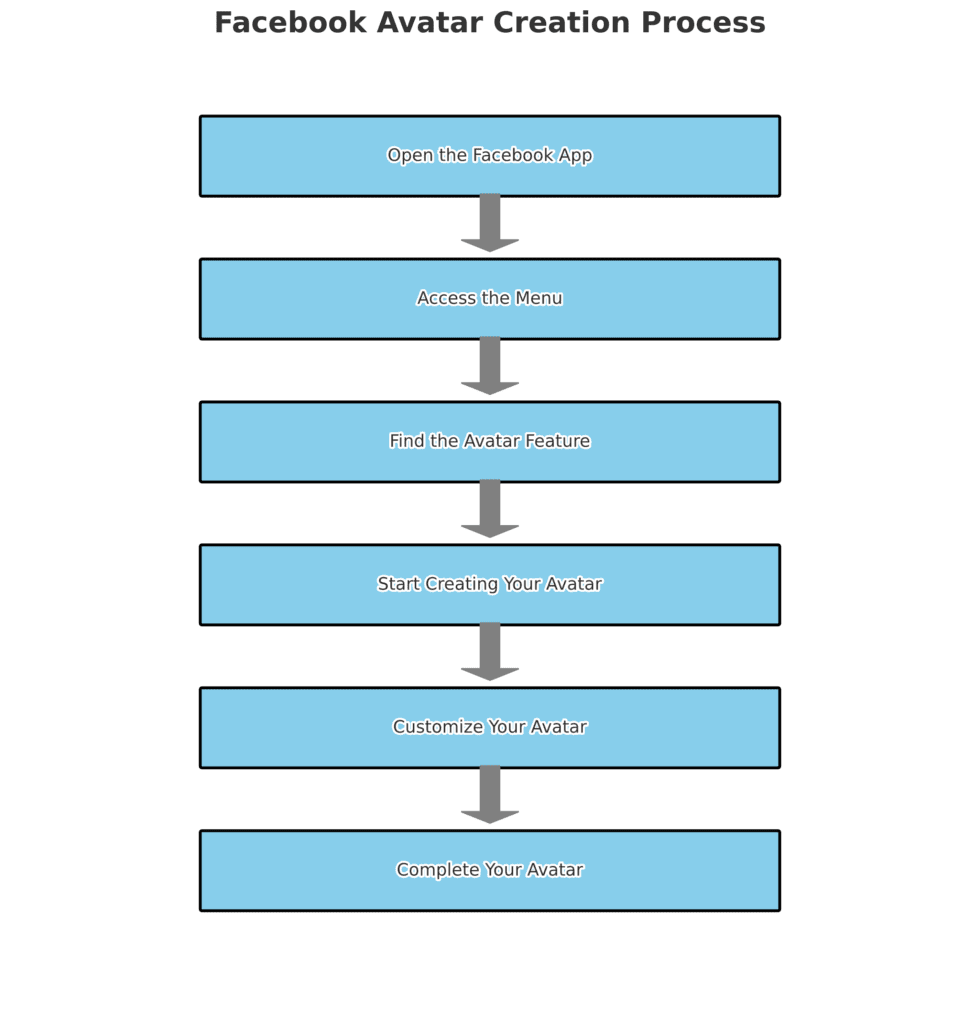
Access the Facebook Avatar Maker
To dive into the world of avatars, open your Facebook app or head to the website. On mobile, tap the three horizontal lines indicating the menu, scroll down, and you’ll find ‘See More.’ Here lies your treasure: ‘Avatars.’ Clicking on it will launch the Facebook Avatar Maker. If you’re on a desktop, look for the same option in the Facebook menu.
Customize Your Avatar’s Appearance
The real fun begins now! The Avatar Maker is a playground of options. Choose from a variety of skin tones to kick things off. Then, move on to hairstyles – from short curls to long waves, there’s something for everyone. Eyes, noses, and lips come in all shapes and sizes, ensuring your avatar can look as unique as you. Want to showcase your fashion sense? The wardrobe section is a dream, filled with trendy outfits, shoes, and even seasonal attire. Don’t forget to accessorize with glasses, hats, or scarves to add the finishing touches.
Express Your Personality with Stickers and Poses
Your avatar isn’t just about looks; it’s about attitude! Add pizzazz with a collection of stickers and poses that let your digital doppelgänger celebrate, pout, laugh, and even flirt. Imagine your avatar donning heart eyes for your favorite dish posted by a friend or striking a victory pose when you share your latest achievement.
Share Your Facebook Avatar
Once your masterpiece is complete, it’s time to show it off! Set your avatar as your profile picture or use it in comments, messages, and stories. You can even export it to other platforms if you want to keep your branding consistent across your social media presence.
Additional Tips and Tricks
Your avatar can star in your Facebook stories or even feature in your personalized greeting cards on the platform. The best avatars often strike a balance between an idealized version of oneself and a touch of whimsy. Remember, the goal is to reflect who you are and what you love, so feel free to experiment with out-of-the-box styles.
Conclusion
You’re now equipped to create an engaging, vibrant, and utterly you Facebook avatar. Embrace the joy of visual self-expression and keep your virtual conversations lively with your personalized avatar. What are you waiting for? Dive into the Facebook Avatar Maker and let your creativity flow!
Hit the comment section with your new digital twin and inspire the
Frequently Asked Questions (FAQs) about Facebook Avatar Maker
What is a Facebook avatar?
A Facebook avatar is a digital character that represents you on the Facebook platform. It can be customized to look like you or however you wish to be represented, often used in comments, stories, and messages.
How do I access the Facebook Avatar Maker?
On mobile, tap the menu icon (three horizontal lines), scroll down and tap on ‘See More,’ then select ‘Avatars.’ On the desktop version, find the ‘Avatars’ option within the Facebook menu options.
Can I customize my Facebook avatar?
Absolutely! You can customize your avatar with various skin tones, hairstyles, facial features, clothing, and accessories to match your personal style.
Where can I use my Facebook avatar?
You can use your Facebook avatar as your profile picture, in comments, stories, messages, and even export it to use on other social media platforms.
Is there a cost to create a Facebook avatar?
No, creating a Facebook avatar is a free feature provided by Facebook.
Can I update my avatar once it’s created?
Yes, you can edit and update your avatar anytime through the Facebook Avatar Maker.
How can I make my avatar look like me?
Take advantage of the customization options to adjust the facial features, skin tone, hairstyle, and outfit to resemble you as closely as possible.
Can I use my Facebook avatar outside of Facebook?
Yes, you can export your avatar and use it on other platforms or in any other compatible digital spaces.
What if I can’t find the Avatar option on my Facebook?
Make sure your Facebook app is updated to the latest version. If the option still doesn’t show up, it may not be available in your region yet.
Can others use my Facebook avatar?
No, your Facebook avatar is unique to your profile and cannot be used by others.
Remember, your Facebook avatar is a fun and expressive way to engage on social media, so enjoy the process of creating and personalizing it to your liking!